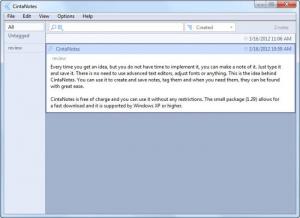CintaNotes
3.13.0
Size: 5.37 MB
Downloads: 7058
Platform: Windows (All Versions)
Every time you get an idea, but you do not have time to implement it, you can make a note of it. Just type it and save it. There is no need to use advanced text editors, adjust fonts or anything. This is the idea behind CintaNotes. You can use it to create and save notes, tag them and when you need them, they can be found with great ease.
CintaNotes is free of charge and you can use it without any restrictions. The small package (1.29) allows for a fast download and it is supported by Windows XP or higher.
There are multiple ways to create a note. Either click the New option in the Edit menu, hit the Insert key on your keyboard or associate a new hot key for this task in a window which can be accessed in the Options menu. The note can be as long as you want to and you can type it in a separate window. It is also possible to add a title, a link or tags in separate dialog boxes on the same window.
When the note is ready, you only have to click an OK button and it will be listed on the main area of CintaNotes's interface. The note will not appear as a simple entry. The program will also display a maximum and minimum number of text lines, which can be configured in an appearance panel. Tags may be renamed, merged or split at any.
You can scroll through the list and see the contents, without having to open them. Normally, it would be uncomfortable to go through so much text, but the software makes it possible to find a specific note very fast. Their tags are displayed in a column, on the left edge of the main window, and clicking one will display the associated note and nothing else. If there are too many notes, you can search for one by typing either its name, tag or a contained phrase. Due to its indexing feature, the software will find a note as you type, so you will not have to press the Enter key to start the search.
What makes CintaNotes better than other similar software is the possibility to clip text from any application. All you have to do is select the text and use the designated hot key. This will instantly insert that text as a new note into CintaNotes's database. If you clip text from a web page, its URL will be saved as well, so you can access it later from the note's context menu.
There are other options you can find in the top menus, which allow you to use the notes on other computers. Notes can be exported as .txt or .xml files and the databases can be synchronized between different computers, using Dropbox. CintaNotes is self contained, which makes it possible to run it even on USB flash drives. If you need to take your notes with you, just install the software on a portable device and import the notes.
Pros
CintaNotes combines the simplicity of standard sticky notes programs with features you would find in complex software. It lets you create and manage notes in a fast and comfortable way and they can be found in no time with the software's simple, but effective features.
Cons
A toolbar would be a welcomed addition. Anything worth writing down can be stored in CintaNotes. Regardless of how many notes you create, the software's user friendly interface lets you find and view them in a fast and comfortable manner.
CintaNotes
3.13.0
Download
CintaNotes Awards
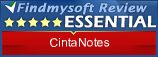
CintaNotes Editor’s Review Rating
CintaNotes has been reviewed by Frederick Barton on 26 Mar 2012. Based on the user interface, features and complexity, Findmysoft has rated CintaNotes 5 out of 5 stars, naming it Essential